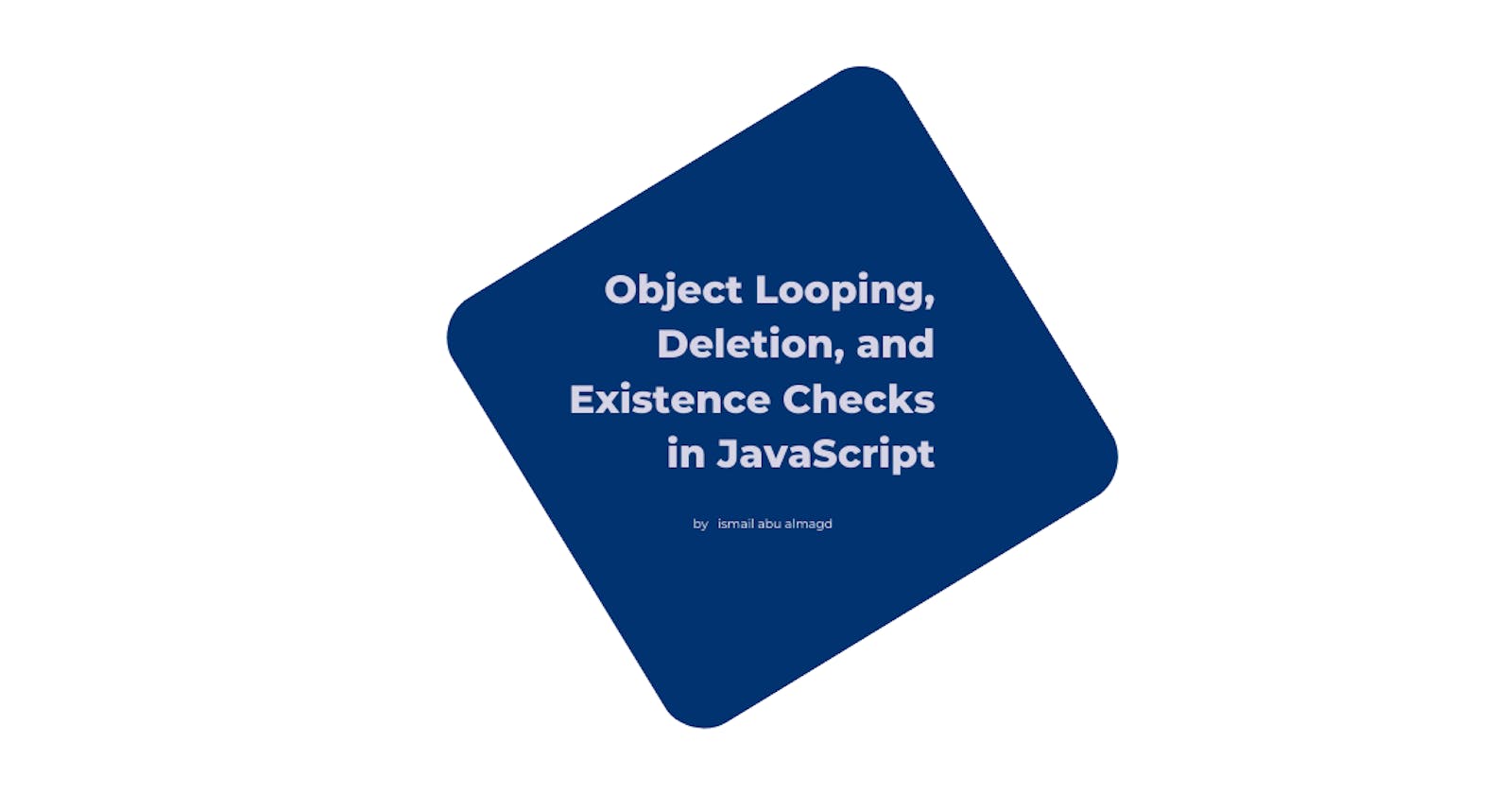JavaScript Object is a non-primitive data type we store in it multiple and different primitive data type, every object consists of keys (properties) and its values, here is an object example👇
const person = {
firstName: "Ismail",
lastName: "AbuAlmagd",
age: 35,
married: true
};
Loop throw object JavaScript:
there are many ways to iterate over JavaScript object, let me show it👇
1-Usingfor...in: this statement allows us to iterate over all object properties 👇
for (let key in person) {
console.log(key, person[key]);
}
/*output👇
firstName Ismail
lastName AbuAlmagd
age 35
married true
*/
2.UsingObject.entries(): this statement provided at (ES6), with this statement you can get key and value directly👇
for (let [key, value] of Object.entries(person)) {
console.log(key, value);
}
/*output
firstName Ismail
lastName AbuAlmagd
age 35
married true
*/
3.extracte keys into array by Object.keys then get value by index👇
let keys = Object.keys(person);
// Iterate over properties by index
for (let i = 0; i < keys.length ; i++) {
console.log(keys[i], person[keys[i]]);
}
/*output
firstName Ismail
lastName AbuAlmagd
age 35
married true
*/
Check if key exists in object JavaScript:
there are many ways to check if key exists in object let me show you👇
1-Using hasOwnProperty() 👇
if (person.hasOwnProperty('firstName')) {
console.log('person object has a fristName key');
}else{
console.log('person object has no key equal to fristName');
}
/*output
person object has a fristName key
*/
if (person.hasOwnProperty('secondName')) {
console.log('person object has a secondName key');
}else{
console.log('person object has no key equal to secondName');
}
/*output
person object has no key equal to secondName
*/
2.Usinginoperator:
if ('firstName' in person) {
console.log('person object has a fristName key');
}else{
console.log('person object has no key equal to fristName');
}
/*output
person object has a fristName key
*/
if ('secondName' in person) {
console.log('person object has a secondName key');
}else{
console.log('person object has no key equal to secondName');
}
/*output
person object has no key equal to secondName
*/
Difference betweeninandhasOwnProperty()thatinwork even for inherited, On the contraryhasOwnProperty()didn't.
3-As you can get value of object key by using Square Brackets, so we can check if object have this key or not,
Checking undefined-ness is not accurate as may be the key exist but undefined👇
const cat={
fristName:"brodi",
age:1,
secondName:undefined
}
if(cat['secondName']===undefined){
console.log('the secondName key may didnot exist in person object or exist but hasnot a value ')
}
Delete key from object JavaScript:
1**-Using** deleteoperator:
const person={
fristName:"ali",
age:12,
secondName:"mina"
}
delete person['age'];
console.log(person);
/*output
{ fristName: 'ali', secondName: 'mina' }
*/
2-Using object destructing:
This way is immutable, mean we create a new object.
const person={
fristName:"ali",
age:12,
secondName:"mina"
}
const{age:_,...newPerson}=person;
console.log(newPerson);
/*output
{ fristName: 'ali', secondName: 'mina' }
*/
If we print the person, the old object it's still unmodified.
console.log(person);
/*output
{ fristName: 'ali', age: 12, secondName: 'mina' }
*/
I hope this is useful to you.
you can discover great side projects at my solutrend app.
thanks, stay in touch ismail abo almagd or @SaaSboy on Twitter.